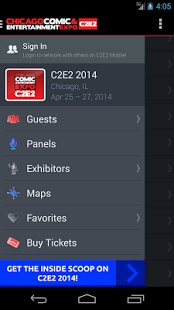C2E2 1.0.19
Free Version
Publisher Description
The C2E2 Mobile App is your digital guide to everything C2E2, providing you with the latest news, Guest announcements, Exhibitor info and Special Events.
The C2E2 Mobile App will be your best friend at the Show as you plan your weekend full of Autograph Sessions, Photo Ops, Panels, Exhibitors, Guests and more!
The Chicago Comic & Entertainment Expo – also known as C2E2 – is a comic book and pop culture convention spanning the latest and greatest from the world of comics, movies, television, toys, anime, manga and video games. From a Show Floor packed with hundreds of Exhibitors and Artist Alley members, to Panels, Autograph Sessions and screening rooms featuring sneak peeks at upcoming films and television shows, C2E2 gives Fans a chance to interact with their favorite Creators and Celebrities and delivers a weekend of pop culture and fandom in downtown Chicago.
What are you waiting for? Download the Official C2E2 App now for all of the information you will need for C2E2 2016. Updates are made leading up to and through the Show, so be sure to check back often!
About C2E2
C2E2 is a free app for Android published in the Recreation list of apps, part of Home & Hobby.
The company that develops C2E2 is Aloompa, LLC. The latest version released by its developer is 1.0.19. This app was rated by 1 users of our site and has an average rating of 4.0.
To install C2E2 on your Android device, just click the green Continue To App button above to start the installation process. The app is listed on our website since 2016-03-17 and was downloaded 6 times. We have already checked if the download link is safe, however for your own protection we recommend that you scan the downloaded app with your antivirus. Your antivirus may detect the C2E2 as malware as malware if the download link to com.guidebook.apps.C2E2Mobile.android is broken.
How to install C2E2 on your Android device:
- Click on the Continue To App button on our website. This will redirect you to Google Play.
- Once the C2E2 is shown in the Google Play listing of your Android device, you can start its download and installation. Tap on the Install button located below the search bar and to the right of the app icon.
- A pop-up window with the permissions required by C2E2 will be shown. Click on Accept to continue the process.
- C2E2 will be downloaded onto your device, displaying a progress. Once the download completes, the installation will start and you'll get a notification after the installation is finished.